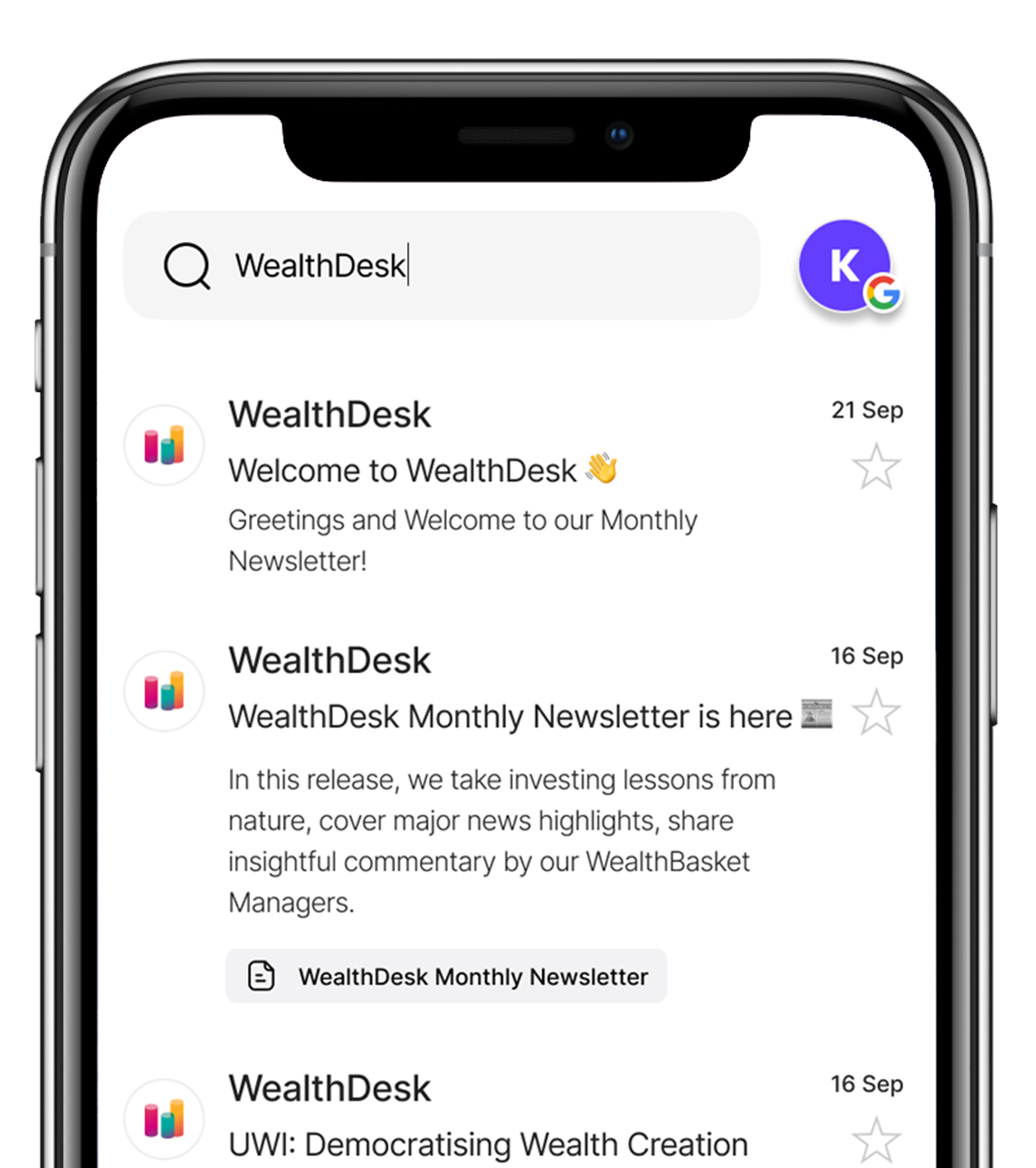The government of India has made it compulsory to link your Aadhaar with your PAN to file income tax returns for the upcoming tax season. The last day to link Aadhaar with PAN card is June 30, 2023. This blog has covered how to link your Aadhaar with your PAN.
As the deadline for linking Aadhar with PAN card has been extended many times, and yet people have not linked their PAN with Aadhar, the government has also made it mandatory to pay a fine of ₹1,000 as a late fee for linking their PAN with Aadhaar.
So before you can proceed with the linking process, you will need to pay the fine. You can choose any of these two options to pay the late fees.
Payment of late fees
You can choose any of these two options to pay the late fees.
Payment using “e-pay Tax” service:
Step 1:
Log in to the income tax “e-filing portal” and click “Link Aadhar” in the Profile Section.
Step 2: Add your PAN Number and Aadhaar Number in the fields
Step 3: Click on “continue to pay through e-Pay Tax” to proceed further
Step 4: Enter your PAN number, then confirm your PAN number and mobile number to receive OTP on your registered mobile number
Step 5: You will be redirected to the e-pay tax page after your OTP verification. Click on “File Income Tax” here
Step 6: Select the year as AY (2023-24) and under “type of payments” select “Other Receipts (500)” and continue further
Step 7: On the next screen, you must
select the payment mode. Once you have chosen the
payment mode, you will be redirected to a website where
you can make the payment
Payment using Protean (NSDL) Portal:
(Note: Use this option only if your Bank is not Authorised for payment through “e-Pay Tax”)
Step 1: Login to the income tax “e-filing portal” then click on “Link Aadhaar” in the Profile Section.
Step 2: Add your “PAN Number” and “Aadhaar Number” in the given fields.
Step 3: Click on the “continue to pay through e-Pay Tax” button to proceed further.
Step 4: On the next page, click on the hyperlink given on the e-Pay tax page, which will redirect you to the Protean (NSDL) Portal.
Step 5: In the Protean (NSDL) Portal, click “Challan No./ITNS 280” and proceed.
Step 6: Select the “Tax applicable” as “0021” and “Type of Payment” as 500.
Step 7: Use Assessment Year 2023-24 and complete other mandatory details to proceed.
Step 8: Post fee payment, you can link your Aadhaar with your PAN
Methods for linking PAN with AADHAAR
METHOD 1: Linking using the Income tax department’s website
Steps to link Aadhaar to PAN
Step 1: Go to the income tax of India webpage, and log in with your credentials.
Step 2: Select the “Link Aadhaar to PAN” option on the income tax dashboard, then click on the ‘Link’ button.
Step 3: Enter your Aadhaar number and click on “validate”.
METHOD 2: Linking using SMS
Step 1: Type the following on the SMS application of your phone:
UIDPAN <Space><12 Digits of Aadhaar No.><Space><10 Digit PAN>
For Ex- UIDPAN 111122223333 AAAAA1111B
Step 2: Send an SMS to 567678 or 56161
Please note that you can only use your registered mobile to link using SMS.
If you have followed all the steps correctly, your PAN will be linked to Aadhaar.
How to check if your PAN and Aadhaar linking is successful?
To check if the linking process is successful or not, you can use the following steps
Step 1:
Go to the income tax portal and head to the “our services” tab.
Step 2:
Click on the “Link Aadhaar” card displayed on the page.
Step 3:
You will see a window where you need to fill in your PAN and Aadhaar card numbers.
Step 4:
A Pop-up will appear showing the status of your cards.
We hope this information helps you and eases the PAN and Aadhaar linking process for you.