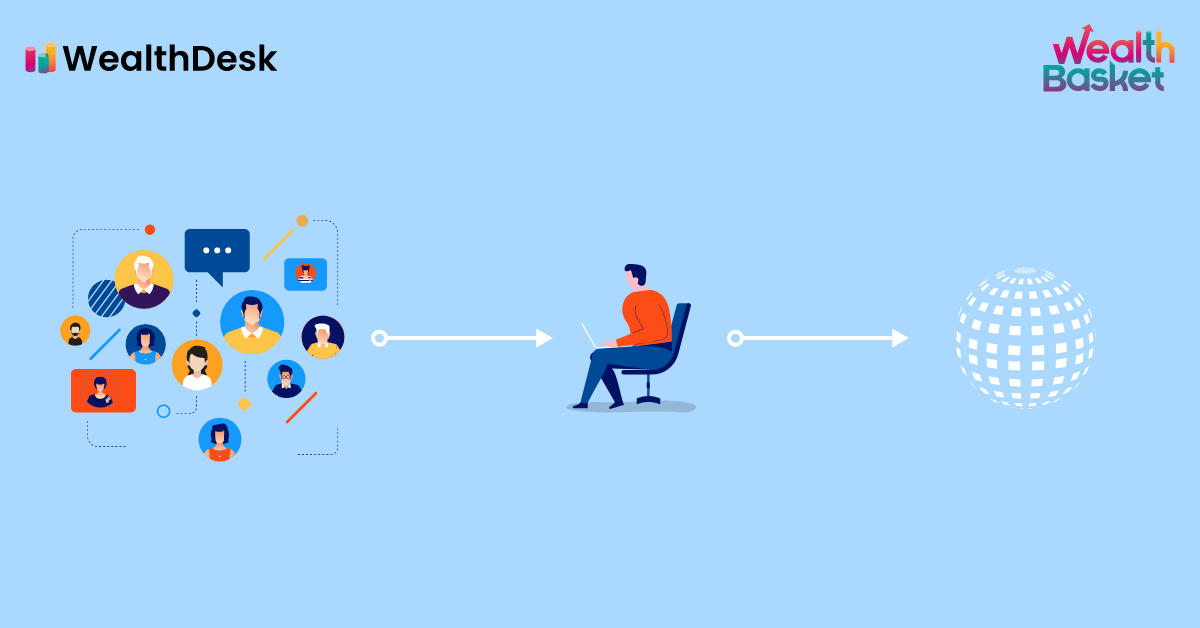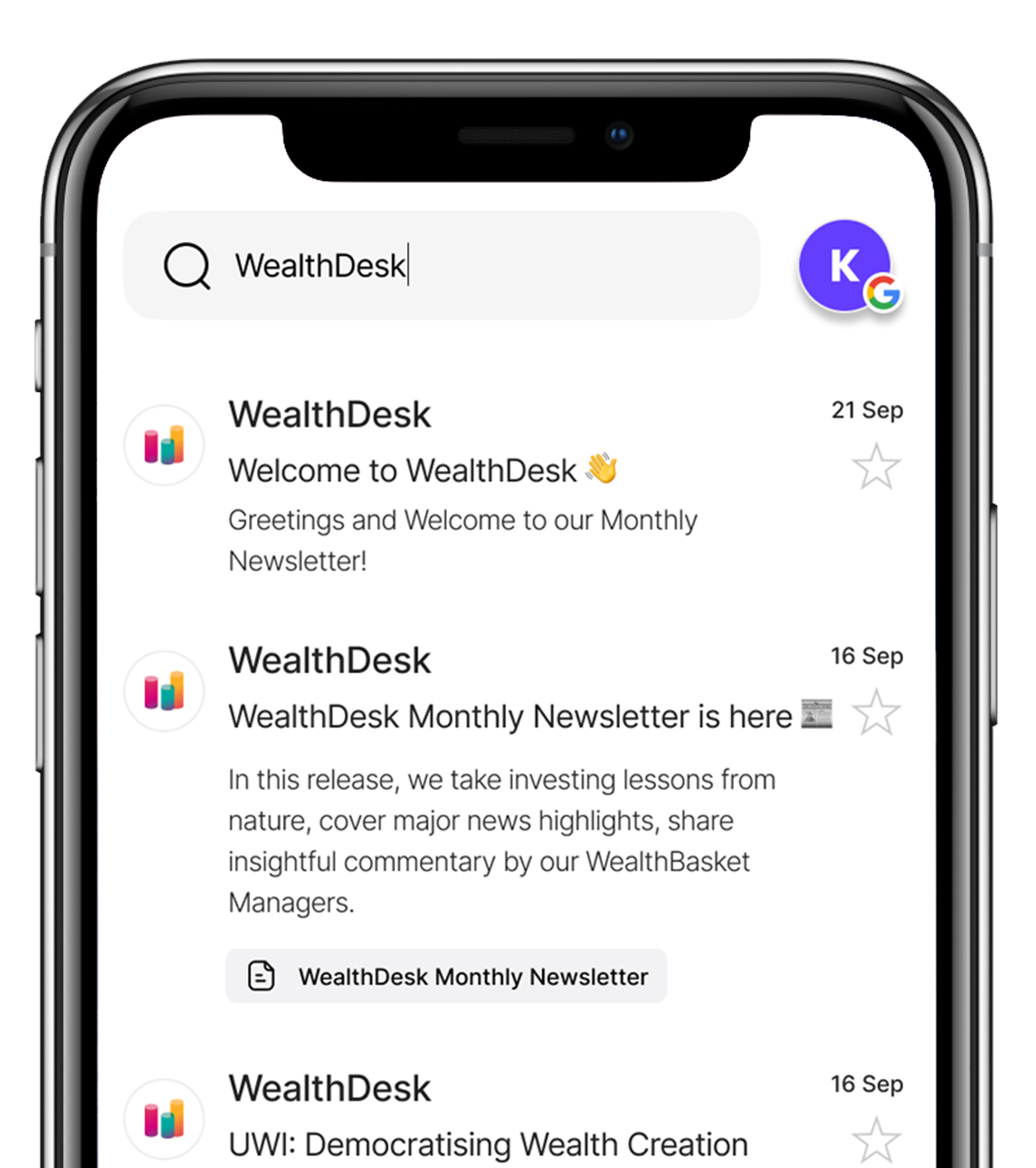The number of demat accounts in India recently crossed a magical figure of 10 crores. In the last few years, this massive growth rate in demat accounts has been largely led by the new age discount brokers.
The discount broking accounts are used by DIY, i.e., Do It Yourself investors or traders. However, even today in India, there is a large proportion of investors who prefer to pick up the phone, call their relationship manager (RMs), dealer or distributor and place the order. These are the investors who use demat accounts offered by full service brokers. These investors generally invest in large amounts and might not have time to explore various products by themselves on the app or website. Hence, they are ably guided by their trusted RMs.
We, at WealthDesk, want to cater to both these segments. While the DIY customers can seamlessly subscribe to various WealthBaskets offered by SEBI registered professionals through a number of channels, the not-so-tech-savvy or the RM-led customers shouldn’t be left behind.
We have created a solution where the brokers, RMs or the distributors can service their offline customers to subscribe to the WealthBaskets with the help of our Offline to Online assisted workflow.
Using Offline to Online workflow from WealthDesk Business, brokers / distributors can easily create a request for actions like initial investment, additional investment, partial withdrawal or unsubscription in a WealthBasket on behalf of their customers and send a link on their email ID and SMS for completion of onboarding steps and approval of orders. With the help of this assisted workflow, brokers / distributors can get their customers to invest in WealthBaskets, complying with all the regulatory steps.
Workflow is designed to easily cater to various needs of a broker / distributor with respect to the execution. Online execution mode can be selected at the time of creating a request for the customers who have login credentials of their respective broker and want to place the orders using Offline to Online workflow.
Further, offline execution mode is for those customers who do not have access to login credentials to place orders or want their broker / distributor to place the orders. In offline execution mode, customers can simply approve the Offline to Online request with the help of OTP sent to their registered email and mobile, post which their broker / distributor can place the approved orders on behalf of them using our gateway for dealers in a single click, as it runs on direct integration of dealer APIs with WealthDesk Business.
Even if the dealer APIs are not integrated on the WealthDesk Business platform, the broker / distributor can download the approved stocks in a specified format which can be uploaded in their terminal to execute the trades on behalf of the customer and then broker / distributor can update the trade price on WealthDesk Business platform.
The Offline to Online workflow feature has empowered a number of traditional and full service brokers to enable large investments of their customers into various WealthBaskets.
Upcoming enhancements and addition features
-
Other Actions – Currently this
workflow helps with initial investment, additional
investment, partial withdrawal and unsubscription. We
are soon going to add other important actions like
rebalancing, rejected orders and subscription renewals.
-
Comprehensive O2O dashboard –
Brokers or distributors will be able to track all the
details of users at WealthBasket level data for which
offline request was created. This will help in
tracking the performance as well as the status of the
WealthBasket so that actions like rebalancing, payment
renewal or rejected orders, etc can be initiated which
is just a click away.
-
Offline Payments – Even if the
customers are not well versed with eNACH, UPI or Net
banking for making payments for WealthBasket
subscription, our upcoming offline payments feature
will help the broker / distributor to create a request
for offline payment of subscription fee and get the
direct bank account details of the respective
WealthBasket manager against which a cheque can be
made or a direct transfer can be done.
Broker / distributor will just have to attach the supporting document of the payment which will be received by the WealthBasket Manager for approval. Once the manager approves the payment, the user will get notified about the same based on which the WealthBasket will be subscribed for that customer.